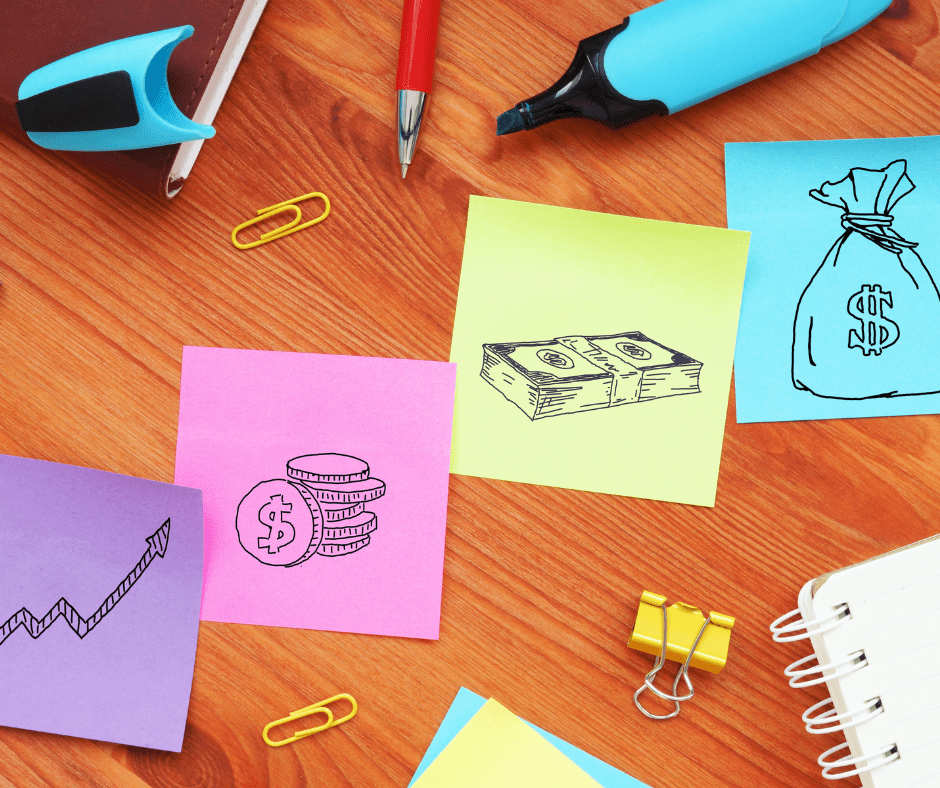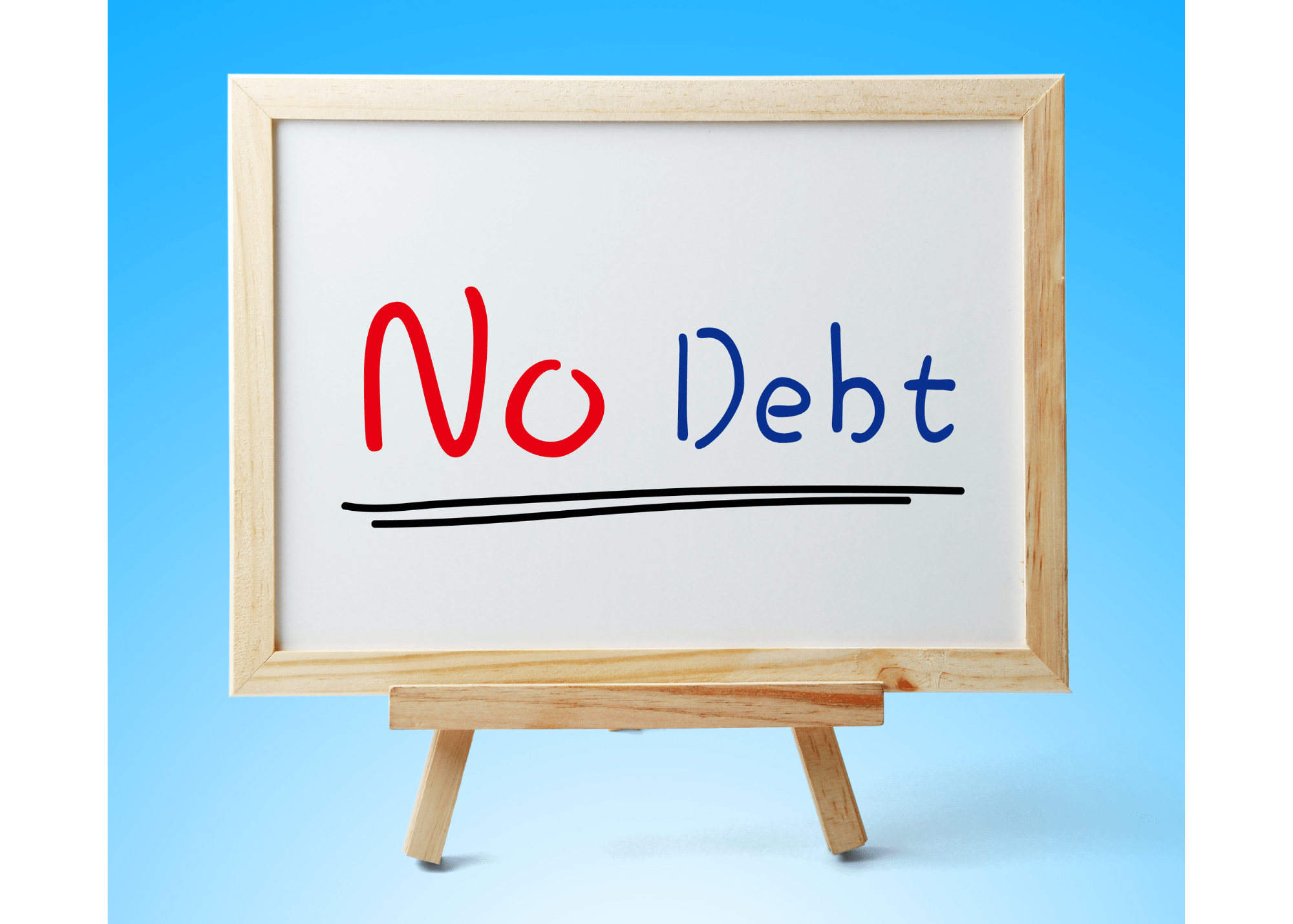Can implementing a meal plan really save you money?
If done correctly, then yes!
So many bad spending habits can be solved by simply planning.
And this is a major one!
Meal planning is being intentional and deciding ahead of time what you will be eating for breakfast, lunch, dinner, and even snacks!
This may also help reduce bad eating habits as a side effect…
Which I don’t know about you, but if I don’t meal plan then my bad eating habits go full force for the week.
Then I feel awful! Literally.
There is so much good that comes out of meal planning. Download the Weekly Meal Planner so that you can start today!
Here are the steps on how to meal plan to save money –
1. MAKE TIME TO MEAL PLAN
Okay, this may seem obvious, but set a time in your weekly routine to meal plan. Whether it’s Sunday morning and then you grocery shop in the afternoon, or whatever day of the week works best for you.
Figure out that day and make it part of your weekly routine!
2. USE EXPIRING ITEMS FIRST
Going through your kitchen before deciding what meals to make will help fill your mind with ideas for meals, and help you use up expiring items first.
This step will help you reduce wasted food and give you good ideas! Because the hardest part of meal planning is deciding what to make!
I love the meme that’s like, “Who knew that the hardest part of being an adult is figuring out what to cook for dinner every single night for the rest of your life.”
If going through your entire kitchen before meal planning sounds like a headache. Then check out the app Pantry Check. I’ve been using this app for a couple of years now and it’s so helpful! Especially for deep freezers.
I absolutely hate digging through my deep freezer to look for stuff. It’s so nice to pull up all the items that are in my deep freezer on my phone.
*Disclosure: I do not get paid any commission for promoting this app, I just genuinely love it!
You can build your own categories, like Deep Freezer, Fridge, Pantry, etc. Then place your grocery items in there. It’s really easy to scan the barcode and add it to your inventory.
Also, if you get items that don’t have a barcode then you can make your own inventory item. The app is really user-friendly and also notifies you when items are about to expire.
So, use this app to your advantage!
3. DECIDE ON MEALS
If you need more inspiration to decide on meals aside from using up expiring items. Then I have another app for you.
It’s not a meal app, but it is a Spin Wheel Decisions App. You can take your recipe book, and build a list into this app. Once your list is made, then you just spin the wheel!
No more deciding on what to make for dinner, you have an app for that now!
The best part is that it saves your results and you can share those through a text with your spouse, family, or yourself.
4. CHECK YOUR CALENDAR FOR A MEAL PLAN
Now that you have your list of meals, you will want to check your calendar to see what meals work best with which days.
On busy days, you should plan on either a quick meal or leftovers. Then on not-so-busy days, you can save your more time-consuming meals for those days.
5. WRITE DOWN THE MEAL PLAN
Now that you’ve got your meals and your calendar figured out, it’s time to finalize your meal plan.
Download the Weekly Meal Planner and start writing down your meals for the week.
Pro Tip: If you’re a nerd like me, then you can print the Weekly Meal Planner once, laminate it, and buy some washable markers to make it reusable. Oh yeah, and grab some magnets while you’re at it, so you can throw it on your refrigerator!
6. BUILD YOUR GROCERY LIST
You can also build your grocery list right on the Weekly Meal Planner!
As you look at your recipes, you will either want to go through your kitchen (or your new Pantry Check app) and only write down the items you need to buy!
If you’re not a major foodie, then there are a lot of spices and other items that you can substitute with. So, take the time to see if you can substitute an ingredient of your recipe with an item that you already have!
7. GROCERY SHOP
You probably already know what I’m going to say here but I’m going to say it anyways – stick to your list!!
Don’t even bother going down aisles that you don’t have on your list.
Don’t do it!
Something that I enjoy doing, to make sure I’m sticking to my grocery cash budget, is to keep a running total of what I put in my cart right on my grocery list.
So, if my grocery list looks like this –

After I’m done shopping, it will look like this –

Yes, I round up. This makes it easier to add in your head and gives a little cushion for tax.
Practicing this also helps you steer clear of impulsive purchases. Because you know exactly how much cash you have to spend on groceries this week/month.
Having a running total gives you a good idea of what your grocery bill will end up being, rather than patiently waiting to see your grand total as you’re checking out.
Therefore, it helps you stick to your budget!
Hopefully, this helps you learn how to practice meal planning, and helps you save money!
Don’t forget if you mess up or fall away from your plan – it’s okay! Just try again and do better than you did yesterday!
All videos are made with Animaker, sign up for free today!