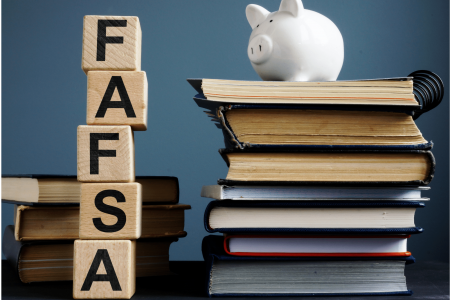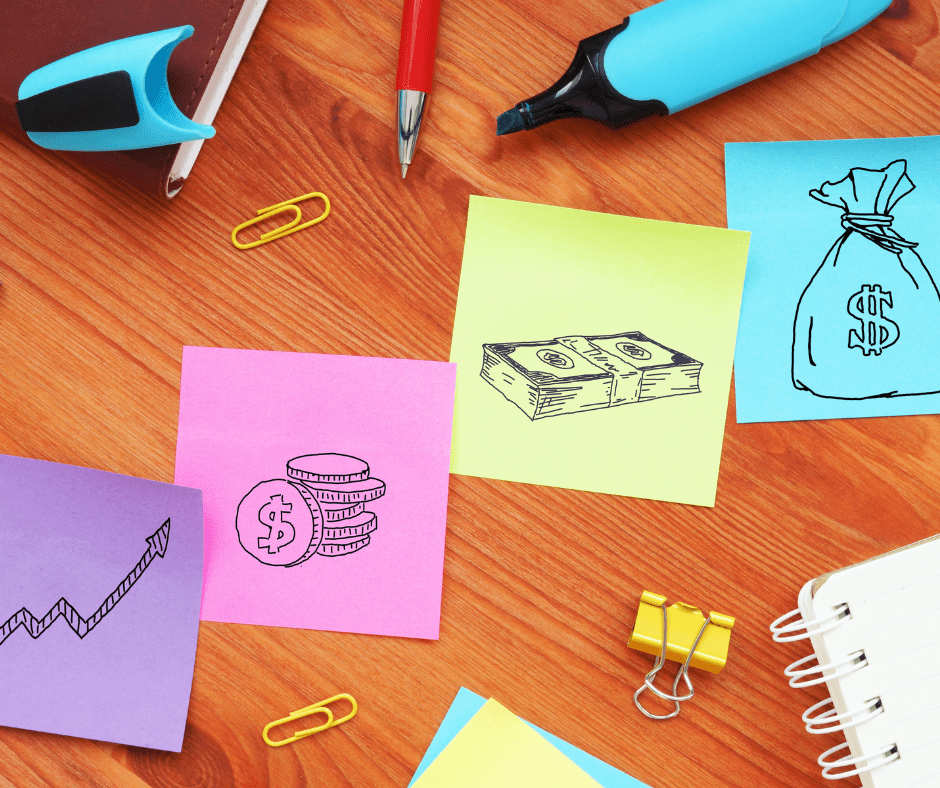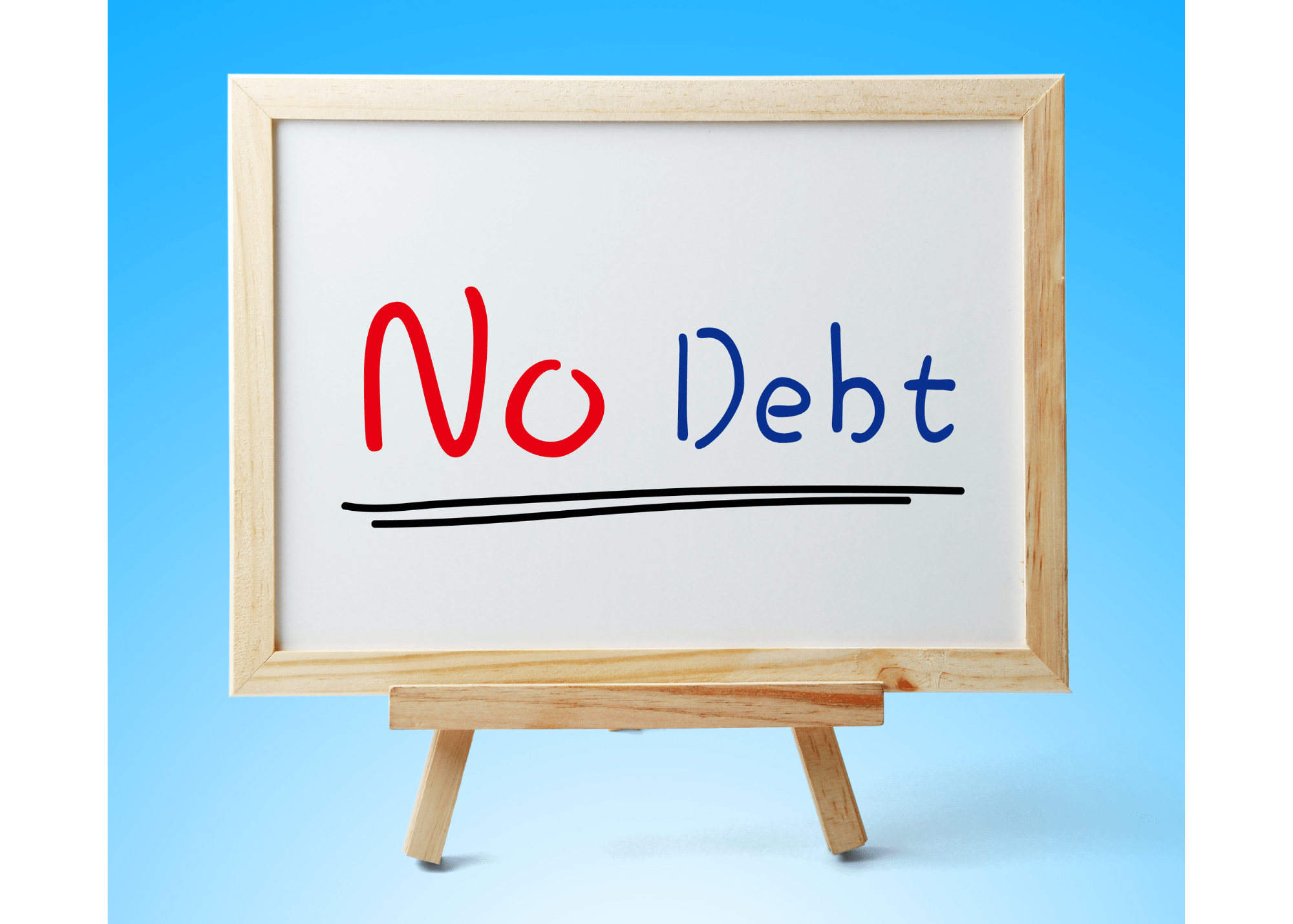It’s no secret that college is expensive. There is a Free Application for Federal Student Aid (FAFSA®) form to help pay for college. The form is available every year on October 1st for the next school year.
At first, it may seem overwhelming to gather all of this information and fill out the form.
I promise after the first year, if you download the FAFSA Information excel document and complete it as you go, the future filing years will be a cakewalk!
Let’s dive in…
GATHER BEFOREHAND
Before you begin, it will make your life easier to gather the following information –
- Download the free FAFSA Information excel document, and fill out known information, such as:
- Your social security number
- Your parent(s)’ social security numbers
- Your driver’s license number
- Your Federal Income Tax Return
- Your Untaxed Income –
- Child support
- Interest income
- Veterans’ noneducation benefits, such as disability, death pensions, DIC, and work-study allowances
- Tax-deferred pensions and savings plans as reported on a W-2 form, Box 12 (codes D, E, F, H, or S)
- Military, clergy, and others that are paid housing, food, and other living allowances
- Your Assets (Money)
- Cash
- Savings account balances
- Checking account balances
- Investments
- Real estate
- Business and farm assets
- List of Potential Colleges (can list up to 10 schools)
HOW TO FILE THE FAFSA®
1. Login or create an FSA ID
If you already have an FSA ID, simply login on the FAFSA® homepage.
On the other hand, if you have never filed the FAFSA, create an FSA ID and save your username, password, and security questions on the FAFSA Information excel sheet. Your FSA ID is used to electronically sign the FAFSA® form, access the myStudentAid app, sign loan contracts, and access certain online information.
If you’re a dependent student, one of your parents will also need an FSA ID to sign the application electronically. Read further to determine if you’re a dependent student.
2. Start the FAFSA® Form
Again, the FAFSA® form is posted on October 1st for the next school year. It’s best to submit the form as soon as possible on or after October 1st.
If you’re starting the form for the first time, you will need to complete all the basic personal information about yourself. Like, your full name, social security number, address, etc.
However, if you’ve filed the FAFSA® before, then this information should be saved and will just require you to review and update the information.
At the beginning of the FAFSA® application, you’ll be asked to create a “save key”. Don’t forget to add this save key to your FAFSA Information excel sheet – you will need it in the future.
3. List Potential Colleges
You must list at least one school when completing the FAFSA® form. You can list up to 10 schools online. So, you should add any school that you plan on applying to.
The schools listed will use the FAFSA information to determine the aid you may receive.
4. Determine Dependency Status
If you are a dependent student you need to report your parent(s)’ information. For the purposes of applying for federal student aid, dependent and independent students have different determinations than that of a tax return.
The FAFSA® application will take you through a series of questions to determine this dependency status, but here’s a brief rundown. If you answer yes to any of the following questions, then you may be an independent student. If you answer no to all the questions then you are a dependent student.
- Will you be 24 or older by January 1st of the school year that you’re applying for?
- Are you married or separated but not divorced?
- Will you be working towards a master’s or doctorate degree?
- Do you have children for which you provide more than half of their support?
- Do you have dependents (other than children or a spouse) who live with you, and you provide more than half of their support?
- Are you currently serving on active duty in the U.S. armed forces?
- Are you a veteran of the U.S. armed forces?
- At any time since you turned age 13, were both of your parents deceased, were you in foster care, or were you a ward or dependent of the court?
- Are you an emancipated minor or are you in legal guardianship as determined by a court?
- Are you an unaccompanied youth who is homeless or self-supporting and at risk of being homeless?
Even if you do not live with your parents, are not claimed on your parents’ tax return, and/or are paying for your own bills and educational expenses – if you did not answer “yes” to any of the questions above you are still considered a dependent student.
5. Provide Parent(s)’ Information
If you determined that you are a dependent student, then you will need to report your parent(s)’ information. Head here to see who is considered your parent, and how to proceed if you don’t have access to your parent(s)’ financial information.
6. Report Financial Information
The FAFSA® application needs financial information to determine eligibility for federal aid. This includes your federal income tax return, untaxed income, and assets.
You may be eligible to use the IRS Data Retrieval Tool to easily transfer your tax information to the FAFSA® form. This is a fast and accurate way to complete tax information on the FAFSA® form. However, not everyone is eligible to use the IRS Data Retrieval Tool.
Typically, you will use the most recent return filed for the application. For example, if you are completing the 2022-2023 FAFSA® form then you will need the 2020 Income Tax Return.
Untaxed information consists of –
- Child support
- Interest income
- Veterans’ noneducational benefits, such as disability, death pensions, DIC, and work-study allowances
- Tax-deferred pensions and savings plans as reported on a W-2 form, Box 12 (codes D, E, F, H, or S)
- Military, clergy, and others that are paid housing, food, and other living allowances
Examples of assets to be reported are –
- Cash
- Savings account balances
- Checking account balances
- Investments
- Real estate
- Business and farm assets
7. Sign and Submit
In order to complete the FAFSA® form, you need to sign and submit the application. If you are a dependent student, one of your parents will also need to sign to submit the form. Signing electronically is done with your FSA ID. There are other methods to sign, but signing with your FSA ID is the quickest and most efficient.
Once you see the confirmation page, you will know that the FAFSA® form has been successfully submitted. You will also receive a confirmation email that the form has been submitted.
Now that your FAFSA® form is completed you can start planning how to cash flow college! Follow along for more information on finances.
All videos are made with Animaker, sign up for free today!