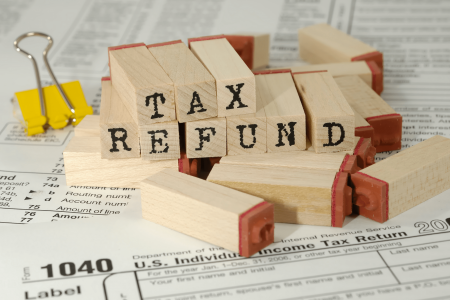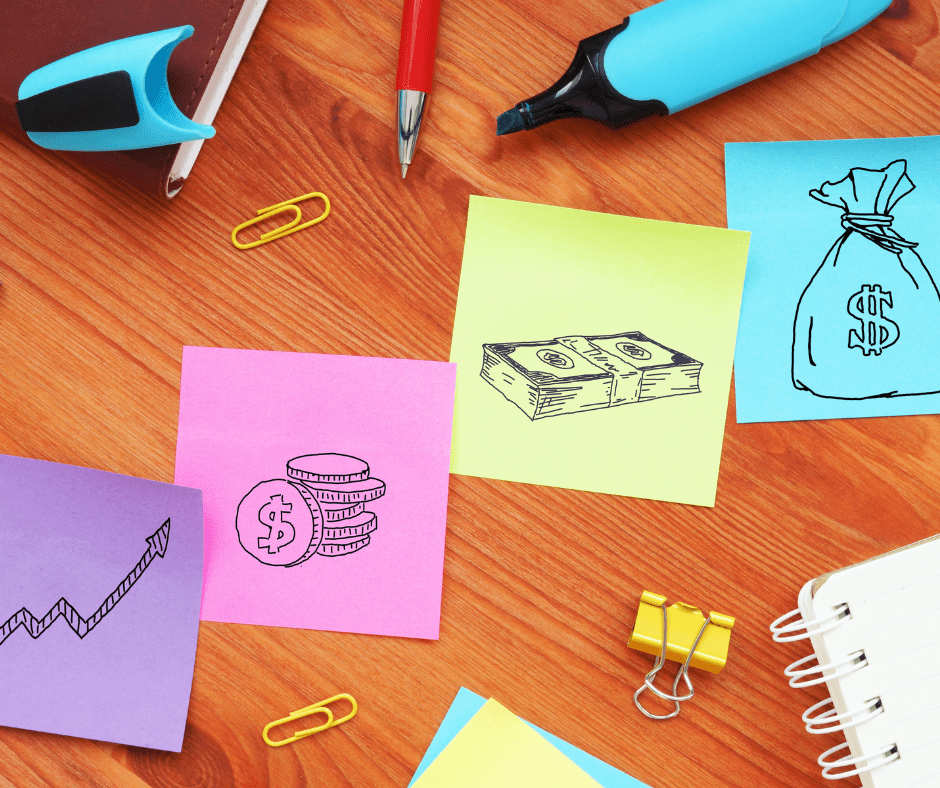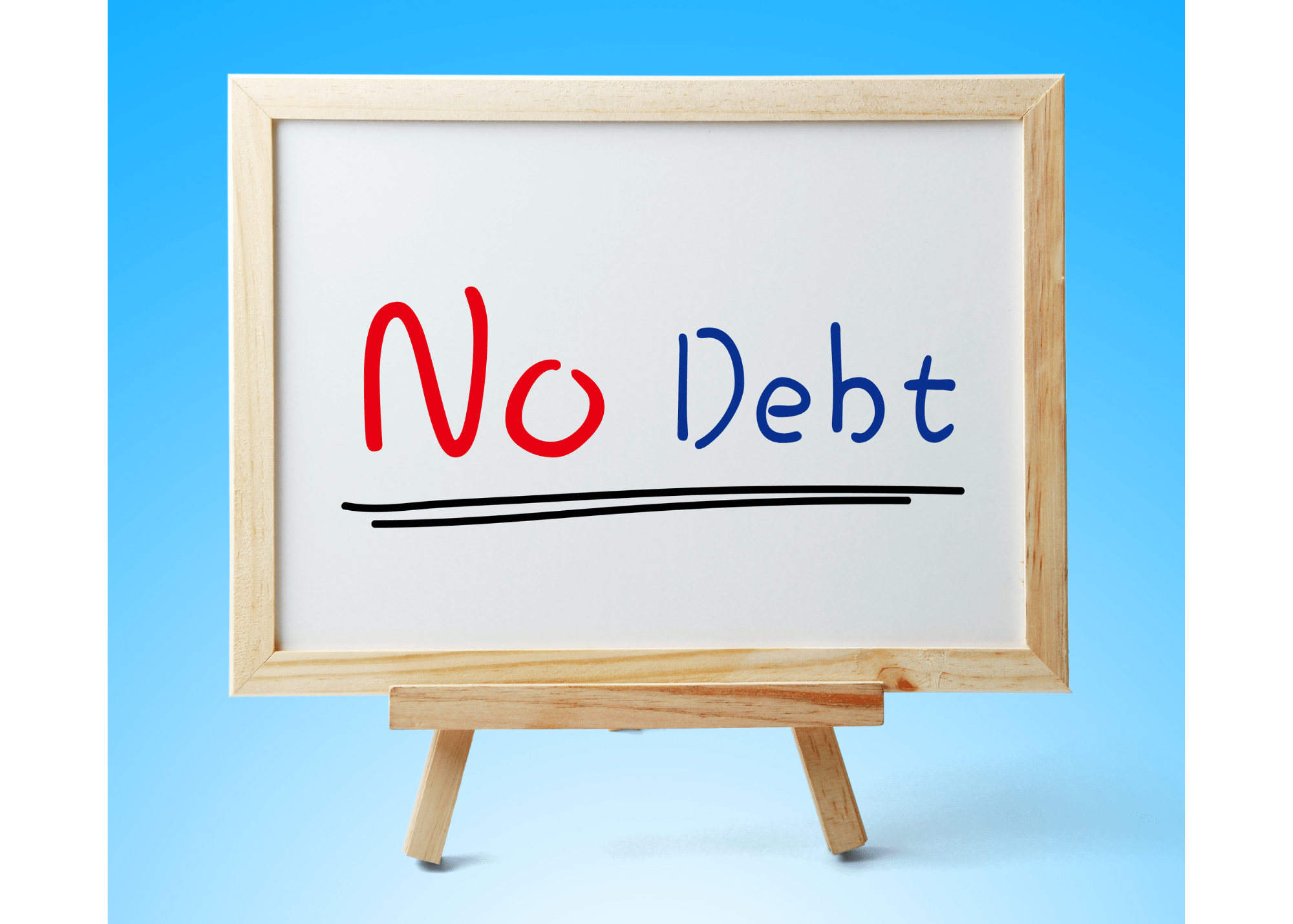If you have a tax refund coming your way and want to know when it will show up; keep reading to see how to track it like your Amazon package!
Keep in mind that depending on how you filed your return will impact how soon you receive your refund. Basically, if you refuse to be caught up with the times and paper filed your return you can expect delays… Especially this year.
FEDERAL
For the IRS you have a few options to track your refund.
- Check the status on the IRS website using Where’s My Refund? You will need your social security number or ITIN, filing status, and exact refund amount.
- Download the official mobile app for the IRS, IRS2Go, is available for Android and iOS devices.
- Or you can call the IRS’s Refund Hotline 1-800-829-1954. Only do this if you have a couple hours to kill. Because the IRS gives us the heads up that we can expect major delays this year as the pandemic continues to affect their operations. Head here to see their news release.
STATE
Below are the states that offer a refund status tool. Keep in mind there are a few states that don’t have income tax!
- Alabama: Select the “Where’s My Refund?” button
- Arizona
- California: Select “Check Refund.” You’ll need your Social Security number, ZIP code, the exact amount of your refund. You’ll be asked for the numbers in your address.
- Colorado: Select the “Revenue Online” link.
- Connecticut: Select “Check on the Status of Your Refund” found in the blue sidebar.
- Delaware
- District of Columbia: Click on “Check your refund status here.”
- Georgia: Select “Where’s My Refund?”
- Hawaii
- Idaho: Select the link in the refund status page.
- Indiana
- Iowa: You will need your Social Security number, your exact refund amount, and the tax year you’re looking for.
- Kansas
- Kentucky: The tool to start a search can be found at the bottom of the page.
- Louisiana: Select the “Check Your Income Tax Refund Status” link.
- Maryland
- Massachusetts: The “Check the Status of Your Refund” link can be found at the bottom of the page.
- Michigan
- Minnesota: You must be due a refund and have filed the return within the last 12 months for tax years 2016 or later. You’ll be asked to provide your date of birth.
- Missouri: This state’s site allows you to check on the status of your return, with a refund issue date “if applicable.”
- Montana: Select “Where’s My Refund?”
- Nebraska
- New Jersey
- New Mexico: Select “Where’s My Refund?” at the left side of the page.
- New York: Select the “Check Refund Status” box.
- North Carolina
- North Dakota: You’ll have to provide your filing status, your Social Security number, and the exact amount of your expected refund.
- Ohio
- Oregon: Select “Where’s my Refund?” near the top of the second column.
- Pennsylvania
- Rhode Island: You’ll need your Social Security number, your filing status, and your exact refund amount.
- South Carolina: Select the “Check Your Refund Status” box at the top left.
- Utah: Select “Where’s My Refund?” toward the bottom of the column of options on the left side of the page.
- Vermont: Click on “Check My Refund Status.”
- Virginia: You must wait 72 hours after filing your return electronically, or four weeks after you’ve mailed in a paper return. You can also call the Automated Refund System at 804-367-2486.
- Wisconsin
Eight states don’t have an income tax as of the 2021 tax year: Alaska, Florida, Nevada, South Dakota, Tennessee, Texas, Washington, and Wyoming. New Hampshire taxes only interest and dividend income, not earned income
If you receive a huge refund, then it’s time to change that! Make sure you update your withholding for the upcoming year. Head here to read more on why a big refund isn’t good and how to update your withholding.
Follow along this tax season for more tax tips!
All videos are made with Animaker, sign up for free today!